Autostart Permission
-
Go to settings, click on permission
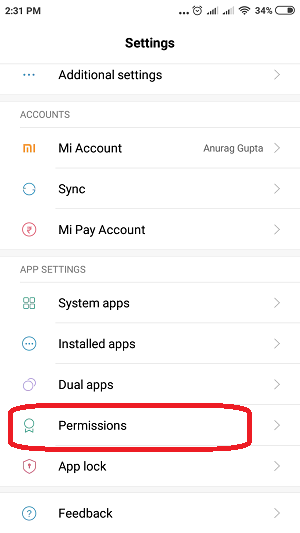
-
Click on Autostart
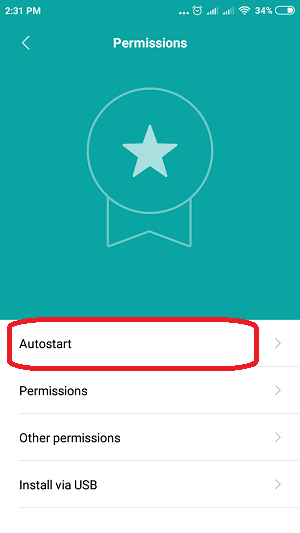
-
Click on the check box of app,
which you want to run in background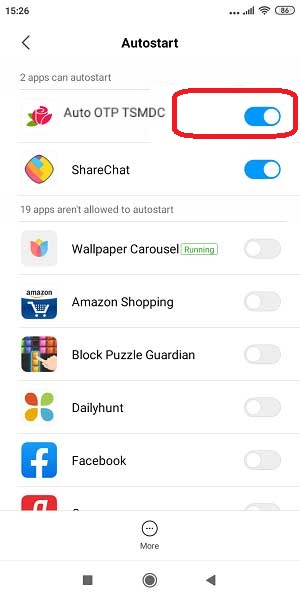
Background run permission
-
Go to settings, Click on installed apps
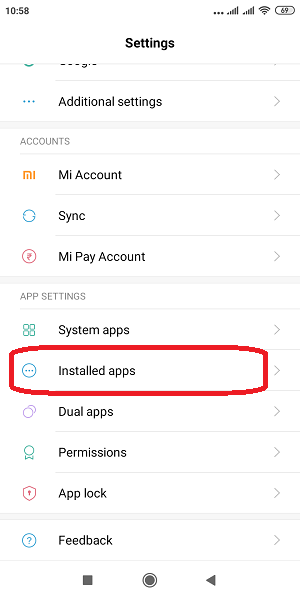
-
Click on app, which you want to run in background
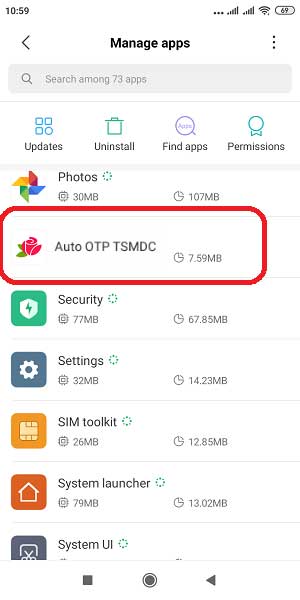
-
Click on other permission
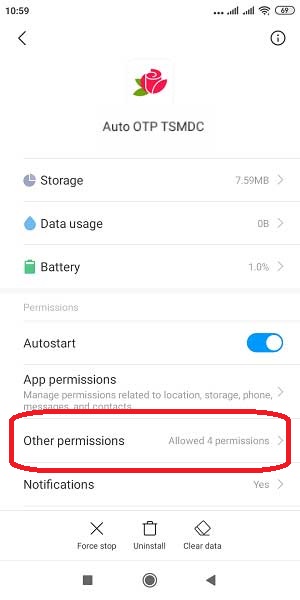
-
Click on start in background
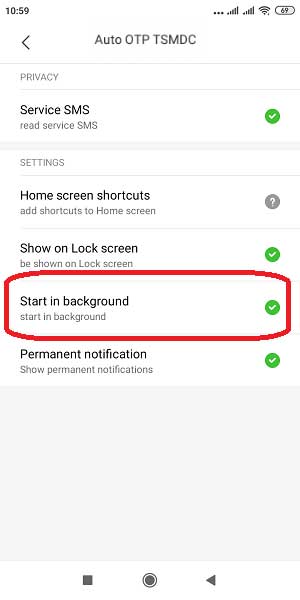
Battery optimization
-
Go to the settings, click on battery & performance
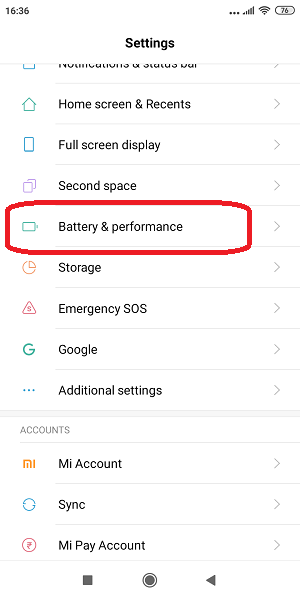
-
Click on choose apps
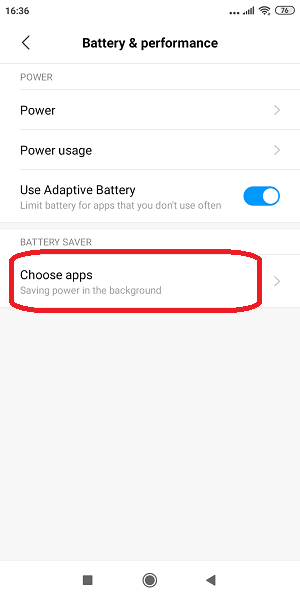
-
Click on the app , which you want to not optimize
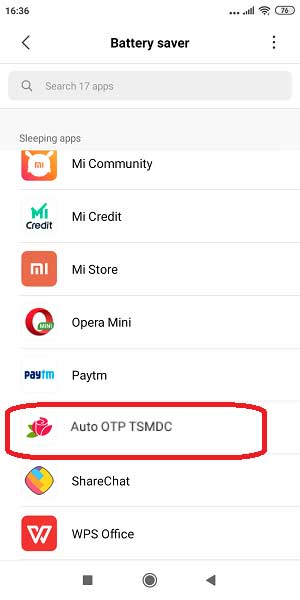
-
Click on No restrictions
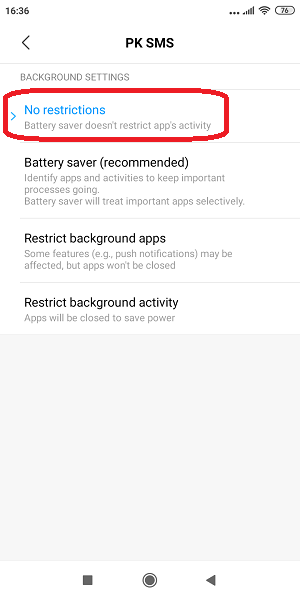

Facebook comments